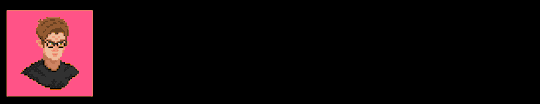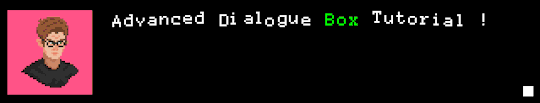This is a sequel to my Advanced Dialogue Box Tutorial and we will just be adding to that in this tutorial. So if you haven’t read through that one, I highly suggest you do so. Lets Get Started: Ok so open up your dialogue object (that you created in my first tutorial) and your Create event should look something […]
Category: Tutorial
diest’s Guide to GameMaker
Here is a collection of tutorials and other links that I think will help beginners (and maybe even advanced users) with GameMaker:Studio. If you’re reading this, you probably want to learn how to make games with GameMaker:Studio. This guide is aimed towards beginners to help them get the ball rolling on their game and […]
read
Advanced Dialogue Box
Lets Get Started: Ok so start up a new project. Now the first thing I’ve done is create a pixel perfect camera so everything looks nice and crisp. If you haven’t read my Pixel Perfect Camera Tutorial I suggest you take a look at that first. Everything nice and pixel perfect now? Good! Let’s move on. Before […]
read
Pixel Perfect Camera
Lets Get Started: First I want to discuss Surfaces. Surfaces are like canvases which GameMaker draws your game or whatever you tell it to draw, then displays that canvas on the screen. GameMaker’s documentation says it best so I’m just going to quote it: In the normal draw events, GameMaker: Studio doesn’t actually draw directly […]